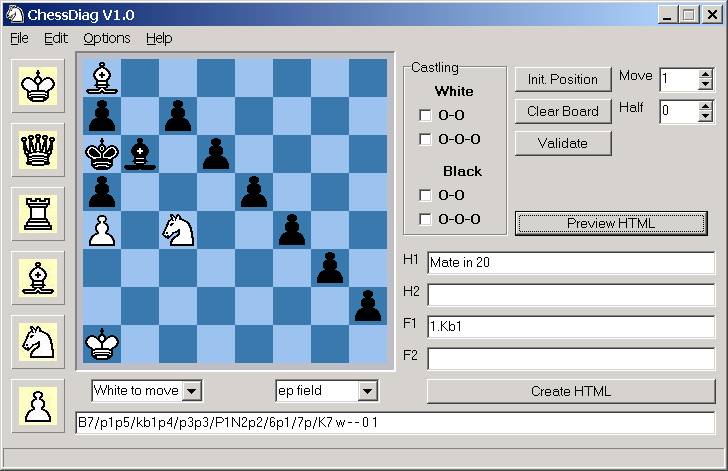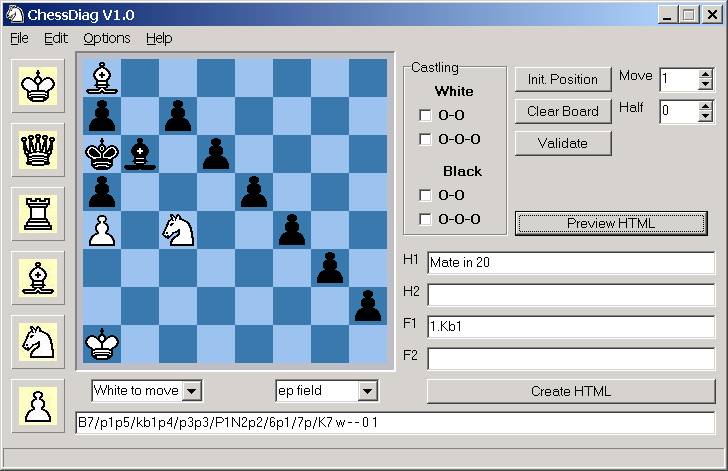ChessDiag Home Page
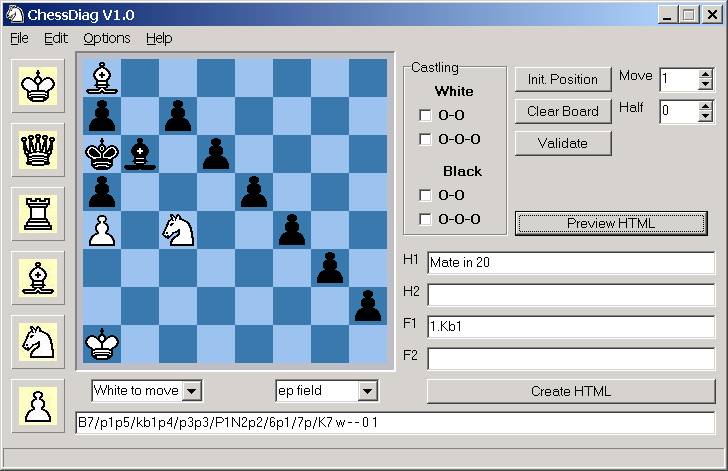
Introduction
ChessDiag is a utility to visualize, create, read and edit FEN lines.
The main purpose of ChessDiag is the preparation of chess diagrams as HTML
code for visualizing chess positions in web based chess fora.
Input
Either copy a FEN line via clipboard to ChessDiag or setup the position directly
on the chessboard.
Hint: The FEN line under the chessboard is a readonly textfield. So you
can't enter a FEN line in this field.
Output
ChessDiag produces mainly his output to the Windows clipboard, but some also
to files:
- Cliboard Formats:
- ASCII
- Bitmap
- CCC FEN string
- FEN string
- HTML
Because HTML data output is the main purpose of ChessDiag,
you can directly use the following two buttons in the main
window:
- Preview HTML
Shows the HTML based diagram in your local browser with
the local pieces' copies (no network access needed).
- Create HTML
Copies the HTML code to the clipboard.
- PGN
- File Formats:
Download
- ChessDiag V1.01 (12-OCT-2002)
(size: 464K)
New features:
- Add coordinates to BMP/PNG images
- New item: 'Edit/Copy as/Bitmap
Copy the image data as a bitmap to the clipboard.
- ChessDiag V1.0 (29-SEP-2002)
(size: 462K)
Last updated: Saturday, 12-Oct-2002 17:33:14 CEST
Copyright Manfred Rosenboom marochess@yahoo.com